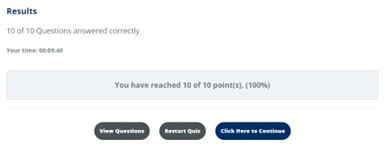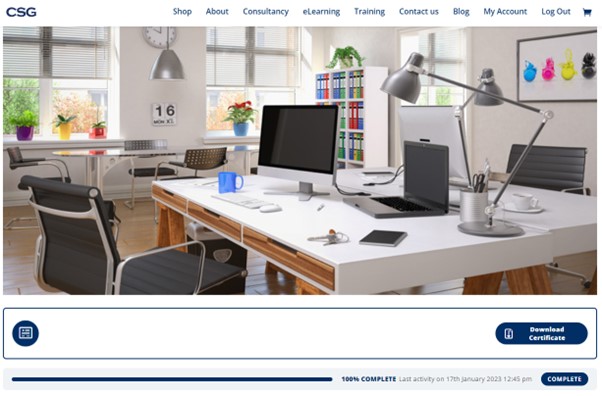End of Course Information
Course Completion
Congratulations you have now completed all the course content.
Just a couple of things before you go ahead and do your Assessment.
Please make sure you have completed the whole course. Check all the Lessons/Topics are showing as completed, if they are not you will not be able to download your certificate.
On completion of the Assessment, if you have reached the pass mark of 80% you should then click on ‘Click Here To Continue’ button. This will then take you back to start of the course where you should be able to ‘Download Your Certificate’.
If your certificate does not appear then double check you have ‘Completed’ all the Lessons and Topics.