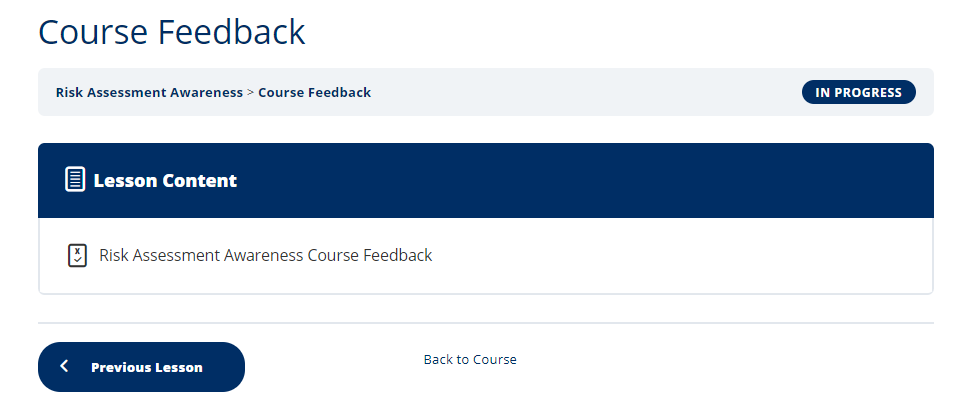Course Navigation
Navigating through your course couldn’t be easier. The course is made up of Lessons and Topics, so you just work your way through them at your own pace.
The course has been designed to be engaging and interactive. Throughout the course you will see different ways of the information being displayed. Make sure you read through all the information as there will be an assessment at the end of the course. The course has been designed so that you must go through each topic before taking the assessment.
To navigate through the course just click on the topics on the left hand side of the screen.
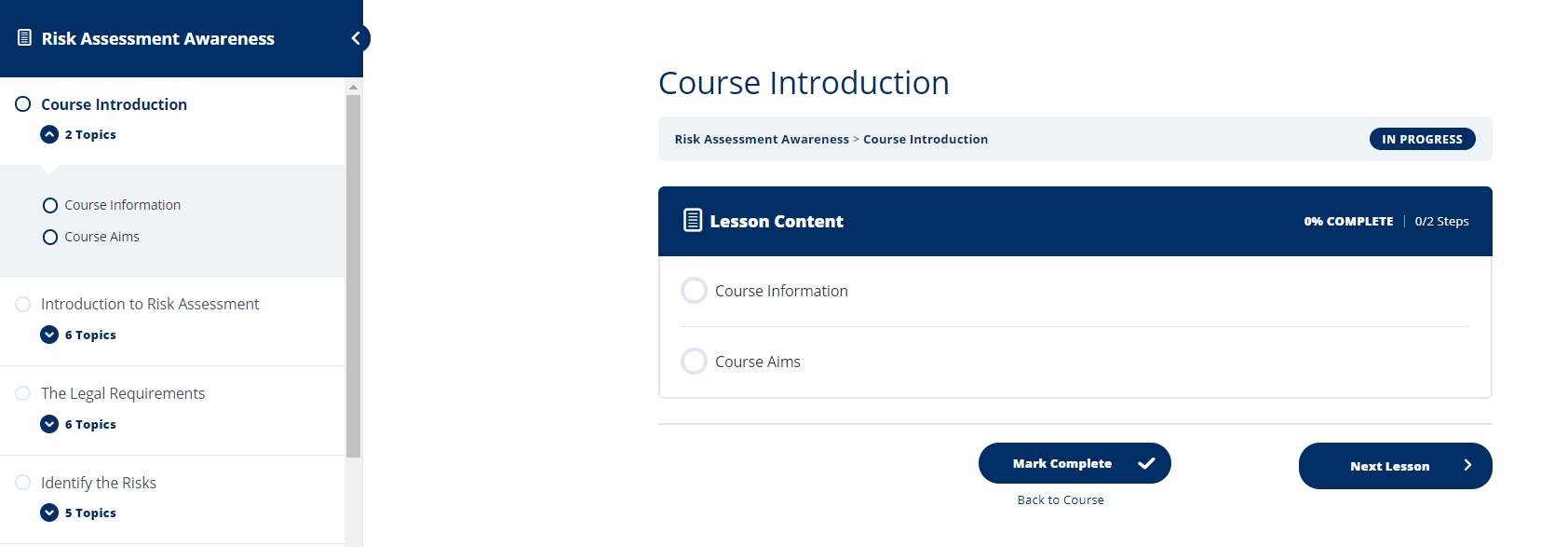
You will see how you are progressing through the course at the top of the screen:

At the bottom of the screen you will see more navigation buttons:
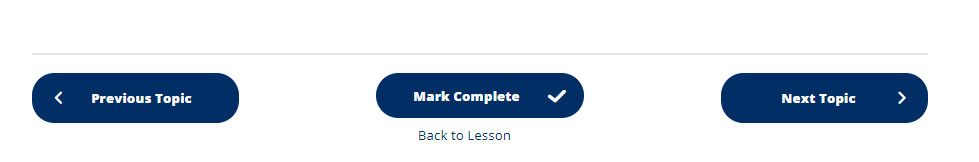
Below you will see examples of the different ways we have used to make the course more interesting.
TABS – just click on each of the orange tabs to see more information.
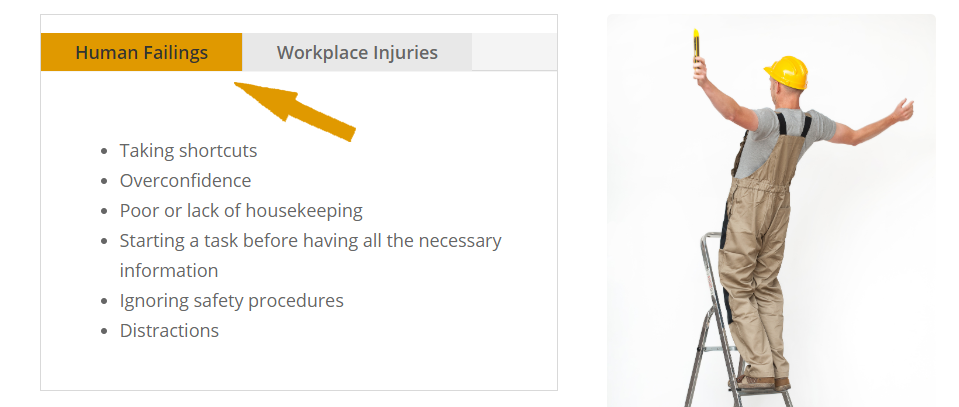
EXPANDING TEXT BOX – click on each orange plus sign to see all the information
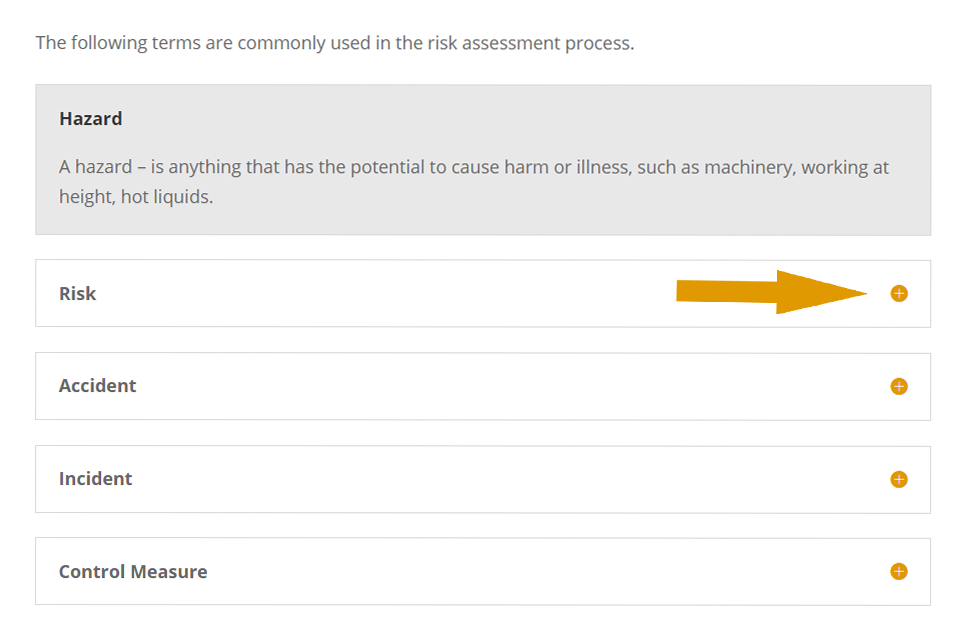
CLICK HERE – by clicking you will then see a .pdf document, you can then – print, download or just read.
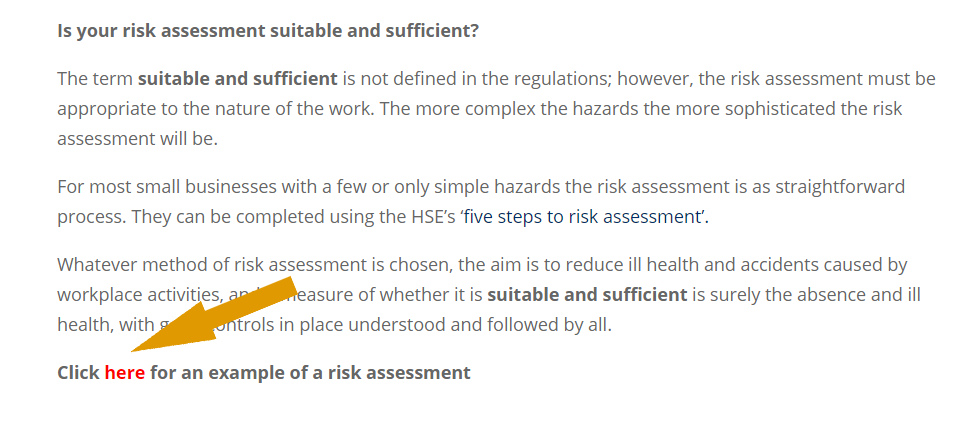
COURSE ASSESSMENT – at the end of the course you will be required to take an assessment, just click on the topic to take the assessment. If successful you will then be able to print or download your course certificate.
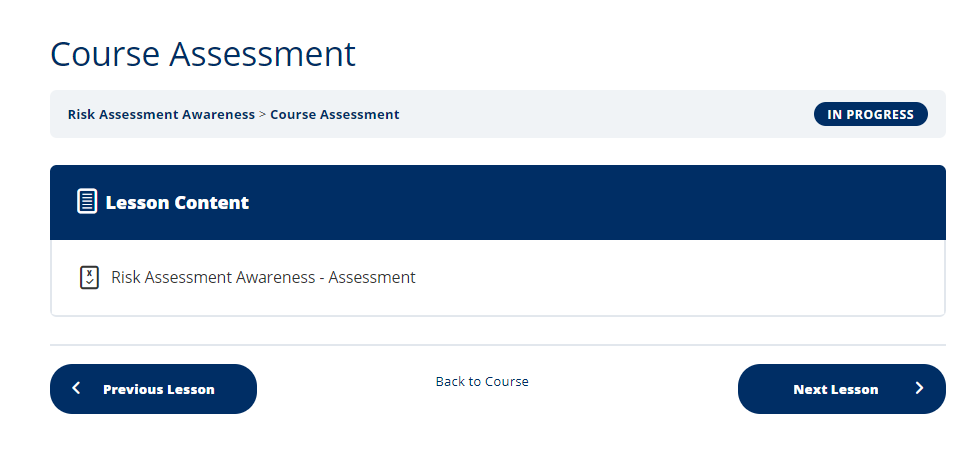
COURSE FEEDBACK – at the end of the course we would like you to give us feedback on your experience.