End of Course Information
You have almost completed your course.
Before you move on to take your final assessment, please take the time to ensure you have marked all the Lessons and Topics as ‘Complete’.
All the Lessons and Topics MUST be marked as complete.
How do I check if they are complete?
On the image below you can see that all the ticks are solid and therefore completed
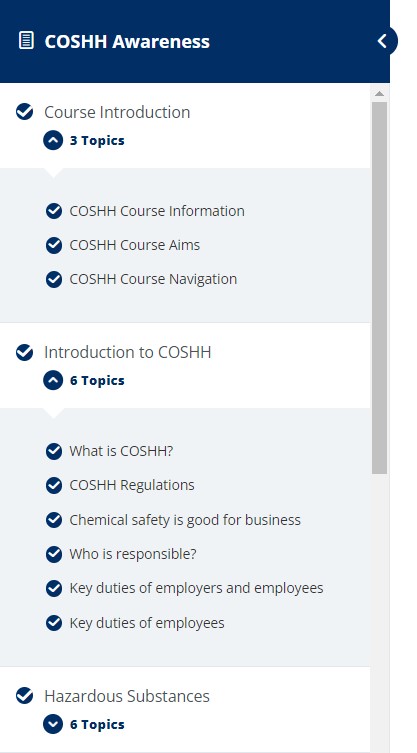
On the image below you can see that some of the Lessons/Topics are not complete as there are ticks missing, and the ‘Mark Complete’ button is showing on the topic.
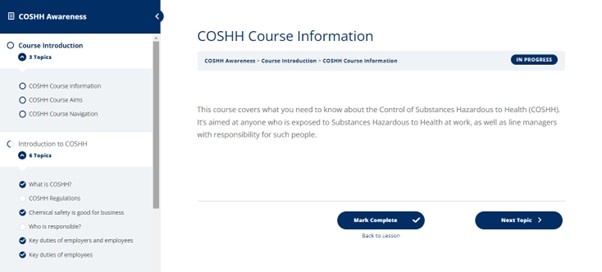
You will need to go into each Lesson/Topic and click on the ‘Mark Complete’ button.
This is important because if they are not completed you will not be able to download your certificate.
Once completed you are now ready to move to the final part of the course:
Good luck with the assessment.
