Understanding Hazards – Computer Workstations

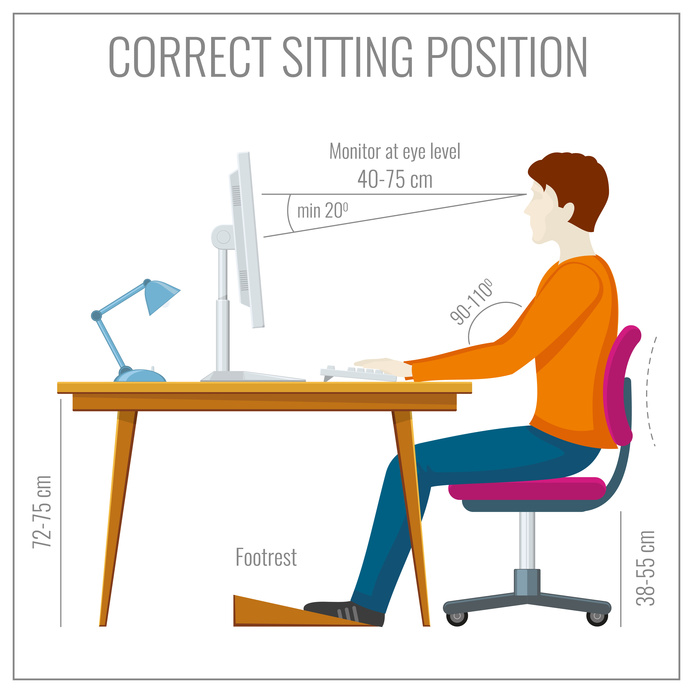
Make sure that your team members:
- Adopt the right posture when working at their computer workstations – for example, not holding their wrists at an acute angle.
- Take frequent short breaks if they’re using a keyboard for a long time.
- Are aware of the early symptoms of ULDs – such as tingling in the fingers after keyboard use – and report their symptoms to you.
- Use an adjustable chair that’s set up properly for them.
- Know how to set up an adjustable chair to meet their needs.
- Position the screen properly – so that there’s no glare or reflection, it’s at eye height, and it’s neither too far away nor too near.
- Wear glasses or lenses if they need to see the screen clearly – they should wear them all the time when they’re using the screen.
- Have their eyes tested regularly – in some countries, including the UK and Ireland, an organisation must pay for this if they have to use screens for most of their work.
